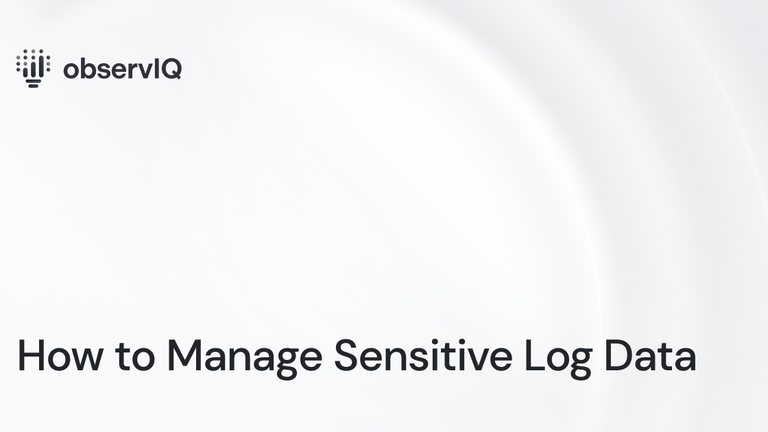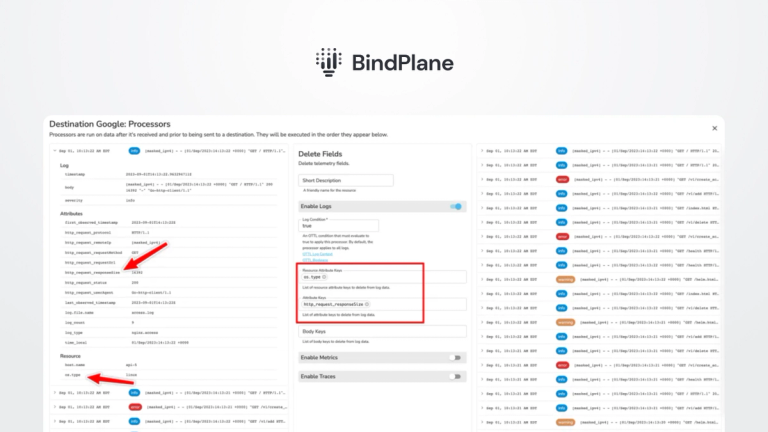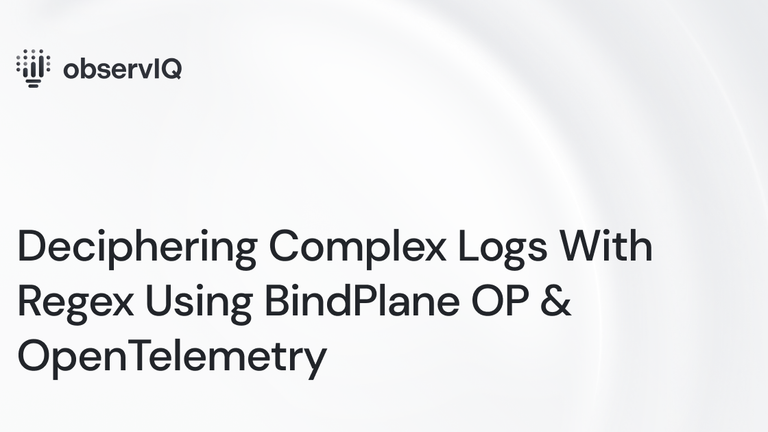The Importance of Log Management – Guide & Best Practices

What Is Log Management?
Log management encompasses the processes of managing this trove of computer-generated event log data, including:
- Collection
- Aggregation
- Analysis
- Storing & Archiving
Collection
There are two ways that IT teams typically approach event log management. Using a log management tool, you can filter and discard events you don’t need, only gathering relevant information – eliminating noise and redundancy at the point of ingestion. This makes it easier to find what you need quickly and also helps maximize the log management system tool's performance.
Conversely, you can collect every generated event and allow your log management tools to sort, filter, and search the data. This can increase storage costs due to the size of the data, potentially impact system performance, and increase noise – but it will allow you to analyze all of your log data instead of a subset.
Aggregation
Your log management system will also simplify the collection of log data by aggregating your logs from various sources into one place. A log management system is also essential in this step because it can normalize data into a consistent format and output to make log analysis easier or even possible.
Analysis
While you may need to retain log data to comply with industry regulations, the most significant benefit of a log management system is the ability to search, sort, and analyze data. You can surface irregularities by utilizing saved searches, filters, and complex queries and instantly drill down to the underlying data.
With a centralized approach, you can more quickly search across all your log data to discover patterns that might otherwise be impossible to recognize if logs only exist on isolated systems.
Storage & Archiving
Your log management system also plays a vital role in storing and archiving your data. For long-term trending and analysis, it’s essential to implement a log management tool to store and archive your data for a period that meets your compliance and analytical needs. Though log rotation rules are often defined on a per-app, service, or component basis, capturing and sending logs to an external backend or log management tool is also essential.
Without log management, even if you know something isn’t working correctly within your systems, finding the log event to diagnose the problem can be challenging. When there’s an incident, you can’t afford to waste time trying to sift through log data on disparate systems manually.
Lastly, aside from the sheer volume of data produced daily, much of the data is created as an audit trail and not made in a human-readable format. Data conversion can be costly, time-consuming, and stressful under a looming deadline.
Related Content: How to Manage Sensitive Log Data
Why Is Log Management Important?
Log management is significant in maintaining a healthy, efficient, and secure infrastructure. It helps system administrators, developers, and IT security teams.
System Administrators
System Administrators need to ensure systems are working optimally. Log management tools usually provide a baseline of how systems function and can flag anomalies when they arise. This allows sysadmins to see irregularities that need investigation quickly.
Log management tools also allow system admins to create rules and triggers for generating alerts based on activity, patterns, and thresholds.
Developers
Developers also benefit from log management to monitor for errors and streamline their development process. By aggregating data — and converting it from unstructured data into a searchable format — developers can more quickly identify problems and debug software.
IT Security Teams
Cyber threats continue to escalate. The FBI reports a more than 300% increase in threat complaints within the past year and estimates cybercrime cost more than $1 trillion in 2020. With more employees than ever working from home and using Wi-Fi resources, security has also become increasingly complex.
Log management tools allow security teams to identify suspicious activity more quickly. These tools monitor systems 24/7, so potential breaches and dangers can trigger alerts. Security teams can immediately mitigate the threat or stop its spread when an authorized action occurs.
Related Content: Reducing Log Volume with Log-based Metrics
Using Log Management Tools
Three of the most important things you need log management tools for will be investigating incidents, proactive alerting, and aggregation.
Log Aggregation
With 72% of companies reporting hybrid or private cloud strategies and 58% of all workloads existing in private or hybrid cloud, managing all log information is challenging. Mixing proprietary software and hardware with open-source log management only accentuates the complexity.
Between on-prem and off-premises data centers, in-house servers, legacy applications, and cloud platforms, maintaining an on-premises log solution can also be costly.
The solution is to efficiently and automatically aggregate logs from hybrid-cloud environments, containerized environments, and microservice architectures into one log platform at scale. observIQ has a robust API for integrations outside log agents and can help solve standard technologies like Windows events, databases, and Kubernetes.
Proactive Alerting
Customized real-time alerts let you react quickly. This is helpful for both security threats and system performance issues.
With observIQ, you can set alert definitions, customize conditions that trigger alerts, and set warning levels for different events. You can also define notification channels like e-mail, Slack, or Pagerduty to incorporate observIQ into your existing workflow.
Incident Investigation
When you experience instability or suffer an outage, you must be able to quickly assess the situation, identify the source, and take remedial action. Tracing an incident in your logs can be painfully slow and tedious, especially when time is of the essence.
With observIQ Cloud, your logs are parsed automatically and enriched to provide the necessary context to filter, search, and visualize events quickly and easily. You can also tag logs with custom labels to specify the data center, region, or environment for complete traceability. This allows you to quickly identify the root cause of issues and reduce your MTTR.
Next-Generation Log Management and Observability Solutions
observIQ builds next-generation observability solutions for ITOps and DevOps teams. Engineers build our solutions for engineers to accelerate, simplify, and enhance observability across today’s hybrid environments.
We offer four simple pricing tiers based on ingestion and retention. You can also try observIQ for free with full access to our platform with unlimited users for a three-day retention of up to 3 GM per day.
Contact us to get started!