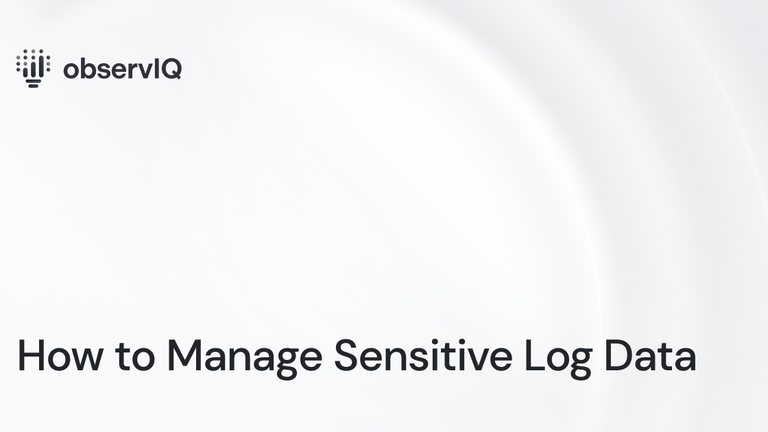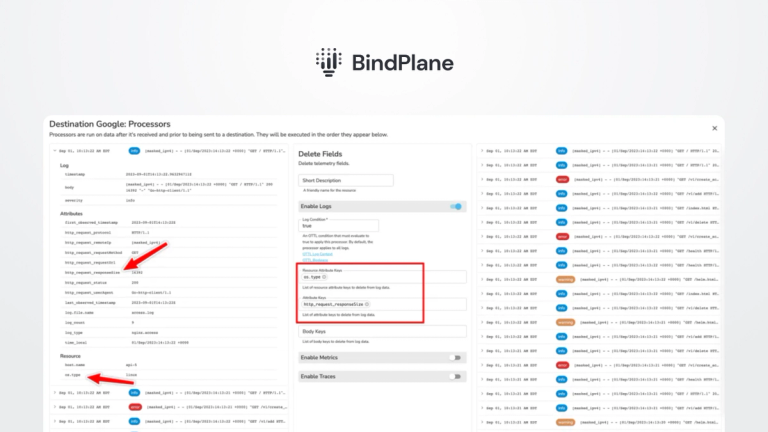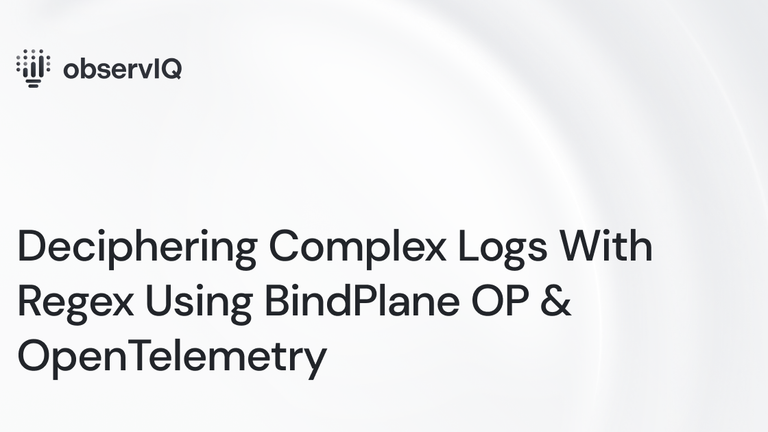5 Weird Use Cases for Log Management
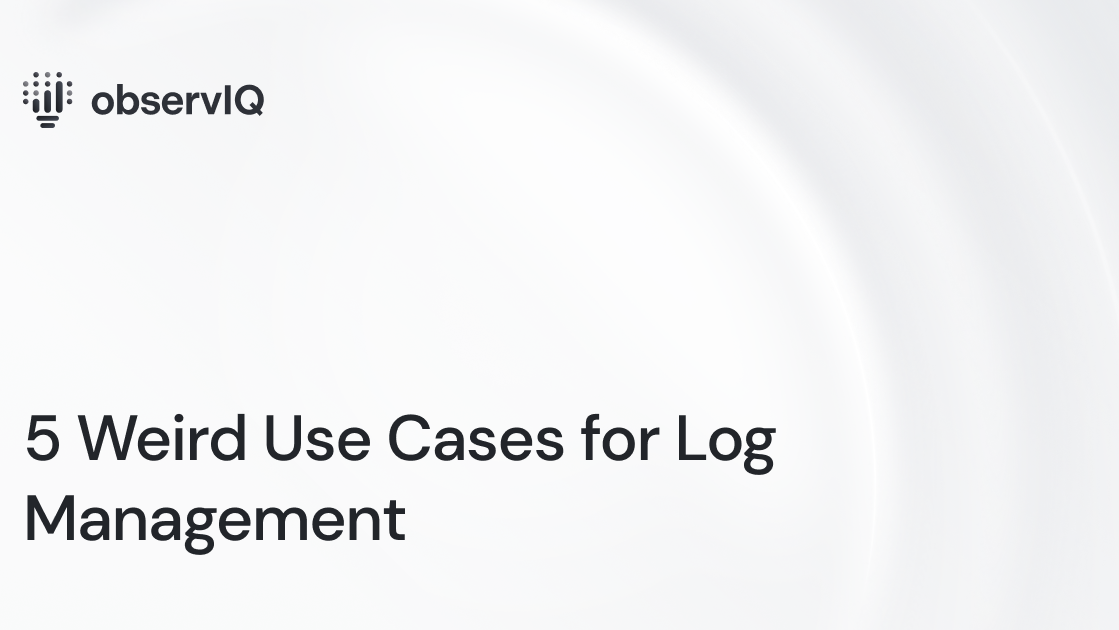
We’re all familiar with the typical use cases for log management, such as monitoring cloud infrastructures, development environments, and local IT infrastructure. So, we thought it would be fun to cover some of the less usual, more wild use cases for log management to show that log management tools are more versatile and exciting than they seem. Let us know if any of these use cases look too attractive to ignore, and we can write an entire article on them!
1. Monitoring Household Video Game Time (Or Netflix, HBO, etc.)
I think we all saw our gaming and streaming hours increasing during the COVID-19 lockdowns. For parents, the value of tracking game and stream time is an easy sell. Most parents want to limit their young children’s screen time. There’s nothing wrong with games and shows, but most agree that variety and moderation are the keys to a fulfilling lifestyle. Any adult can make use of monitoring their gaming and streaming. There's less value for the rare few of us with the power to self-moderate unassisted, but most of us are used to seeing hours, even days, disappear into screens. Maybe it won’t motivate us to change anything, but at least we will have some visibility into our screen time.
2. Collecting data on your IOT devices
I don’t have any kids, but the other day, I had a pregnant friend over, and some of our conversation was naturally about babies. Within twenty-four hours, Amazon was advertising baby diapers. Which of my eleven networked devices recorded and sent that information? It’s no secret that many IOT devices, like Alexa, Google Home, and our TVs, constantly collect data on us. It’s about time we return the favor. With plug-and-play observability solutions like observIQ supporting a more comprehensive range of sources and log types daily, it’s becoming much more accessible to monitor the tech that’s monitoring you. You could check, for example, how frequently applications on your IOT devices are active when communicating with the cloud and maybe even get some insight into what data they’re sending out.
Related Content: How to Manage Sensitive Log Data
3. Checking which apps on your PC are hogging resources
I can’t count how often my computer’s fans are running at full tilt while I’m doing something innocuous, like word processing. I’m always left wondering, what is my computer doing in the background that’s heating its internal components so much? The big fear is always that someone has managed to sneak a crypto-mining or data-stealing program onto your machine. Still, usually, it’s just bloatware that came with some free application or a confused application eating resources to do a whole lot of nothing. On PC, you can see actual time hardware usage with task manager, and there are a host of other hardware monitoring software for PC and Mac. Still, local hardware monitoring applications don’t provide the same depth of information as log management platforms, nor can they effectively track usage over time or present information on valuable dashboards.
4. Generating insights from trading bot activity
It’s always fun when a human gets a rare chance to play the metagame against machines and win. Regarding day trading, bots make up 80% of all trades. Mostly, that’s due solely to the fact that bots can trade faster and not to the fact that they’re smarter than we are regarding financial predictions. The stock market is a complicated beast that responds to literally everything our species and planet do, and sometimes it even seems like it responds to the stars as if connected to some otherworldly informant. Ultimately, a lot of it feels random, and whether that’s true or not, we’re a long way off from any AI understanding of what’s going on. (And manipulating prices by moving large amounts of wealth around is not the same as understanding how and why prices are what they are. AI has the same data to look at as everyone else, and it’s no less obscure just because they can do math faster.)
So, where does log management come in? Well, if you have access to a network of machines running trading bots, each of those bots will behave differently based on their programming and instructions. Collectively, they can generate trends that become apparent to an intuitive mind before they are transparent to the bots. Sure, you could hook a bot up to that information pipeline and instruct a bot to trade based on the other bots’ trades, but what’s the fun in that when you can watch for trends yourself and take advantage of a big swing? It doesn’t always work, so this is certainly not financial advice, but it’s pretty satisfying when it pays off.
5. Learn about your AI as it learns about you
Personal assistants are taking hold. Siri, the original AI assistant that began as an iOS app that Apple purchased and folded into its OS, was quickly followed by Amazon’s Alexa and Google’s Personal Assistant. After that, Samsung released Bixby, and a handful of other small players emerged. The original version of Siri was worse than an average high school coding project would be today. Still, in the early 2010s, it was the first program to listen and reliably understand what a human was saying. Now, our AI understands almost everything we say, incorporating context and tones to derive more profound significance. They can make appointments and remind us of things we may have forgotten, even without asking for a reminder. How does it know all of that?
Related Content: Reducing Log Volume with Log-based Metrics
It’s all linked to your profile on whatever platform your AI assistant of choice lives on. Monitoring your AI assistant is similar to monitoring your IOT devices but more focused on one application and often on only one device – your phone. With the proper log management setup, you can see when your AI is sifting through your phone’s data and other applications and listening to your daily life to ship it off to the cloud for processing and incorporation into your digital clone. Different people regard our machines’ surveillance of us differently. Still, whether you think it’s good or bad, it’s happening, so why not get some insight into precisely who Siri believes you are?
Why use observIQ
If any of these use cases look interesting, check out observIQ. observIQ is the most accessible log management platform, especially for those new to observability. It has all the log management features expected in a robust observability solution, wrapped in an approachable package with an intuitive user interface.