How to Enrich Logs and Metrics with OpenTelemetry Using BindPlane OP
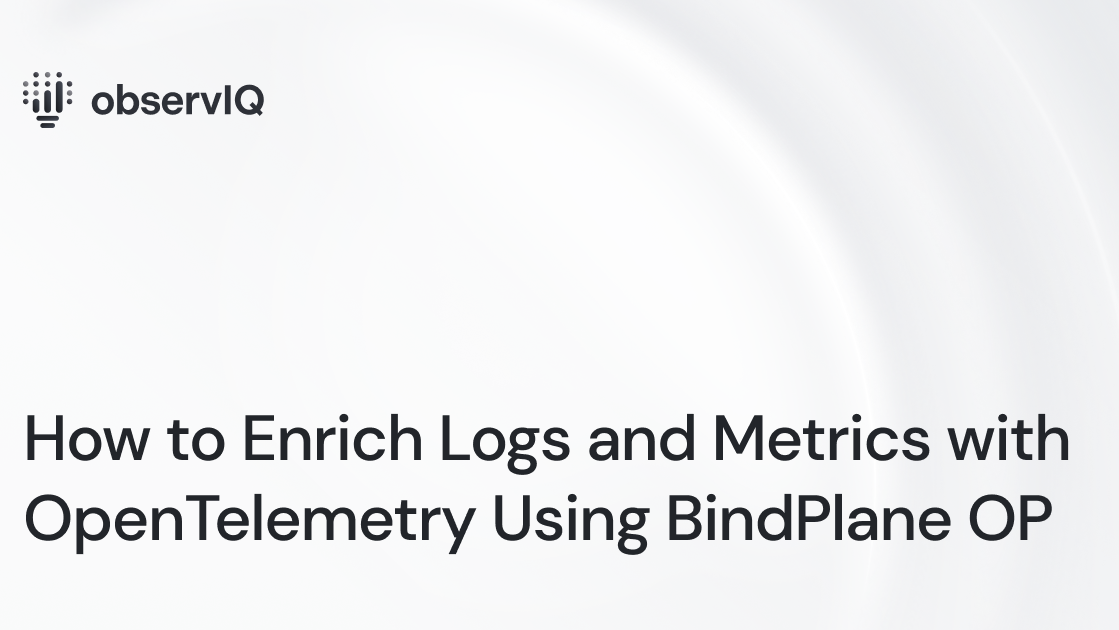
Data enrichment is the process of adding additional context or attributes to telemetry data at the source that increases its value during analysis. OpenTelemetry, a collaborative open-source telemetry project with the largest organizations in the observability space, can be configured to enrich logs and metrics from dozens of sources. This blog will show you the basics of using BindPlane OP to quickly deploy and configure OpenTelemetry to enrich data from a source.
Getting Started with OpenTelemetry and BindPlane OP
BindPlane OP is an open-source tool for managing telemetry data pipelines. If you’re already using the observIQ distribution of OpenTelemetry, but haven’t used BindPlane OP to manage your agents and sources, follow this 2-minute guide on connecting existing OpenTelemetry deployments to BindPlane OP. If starting from scratch, visit the BindPlane OP GitHub page or the BindPlane OP Documentation for easy setup instructions (~3 minute setup from start to shipping telemetry).
BindPlane OP works on MacOS, Windows, and Linux. It’s vendor-agnostic so that you can use any integrated source and destination. Here, you can find an updated list of supported sources and destinations. New integrations are added frequently, so check with us in the BindPlane OP Slack if you don’t see what you’re looking for. BindPlane OP is the first telemetry pipeline built to work natively with OpenTelemetry.
Using Processors to Enrich Telemetry Data
Configuring OpenTelemetry agents to enrich data can be tedious, but BindPlane OP simplifies it. Once you’re up and running with BindPlane OP, with an agent installed to source and ship data, it only takes a few minutes to configure the agent to enrich data.
- You can navigate to the Agents tab and find the source from which you want to enrich data.
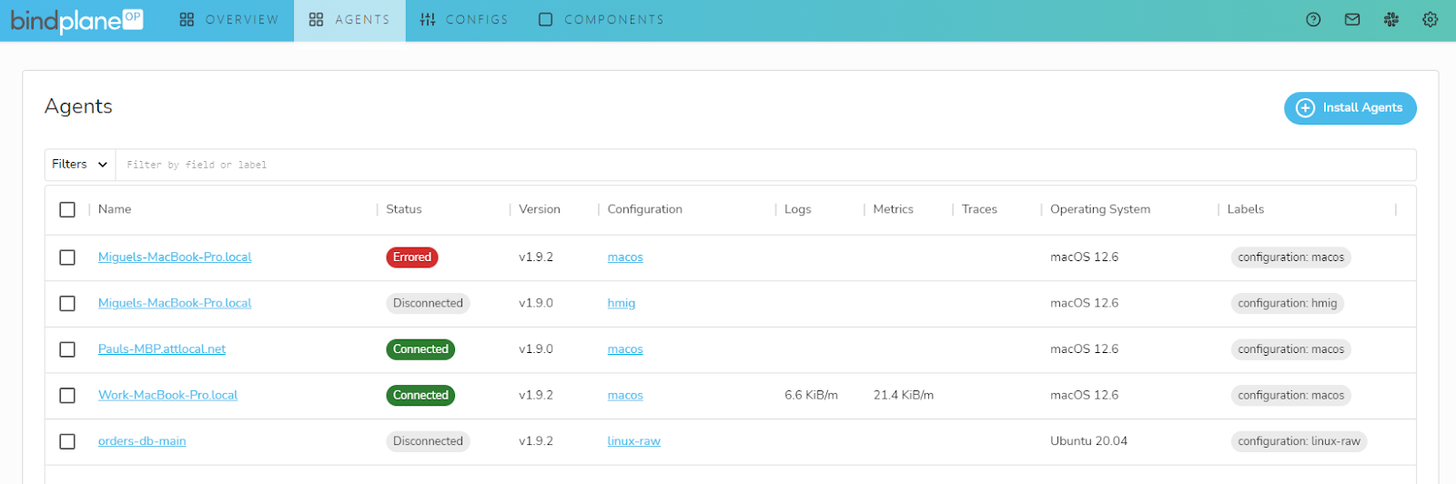
2. On the Agent page, please ensure the agent is configured with a configuration from your templates. You can add a configuration by clicking “Edit” on the top right if it isn't. To move on to configure the agent to enrich data, click the configuration name highlighted in blue.
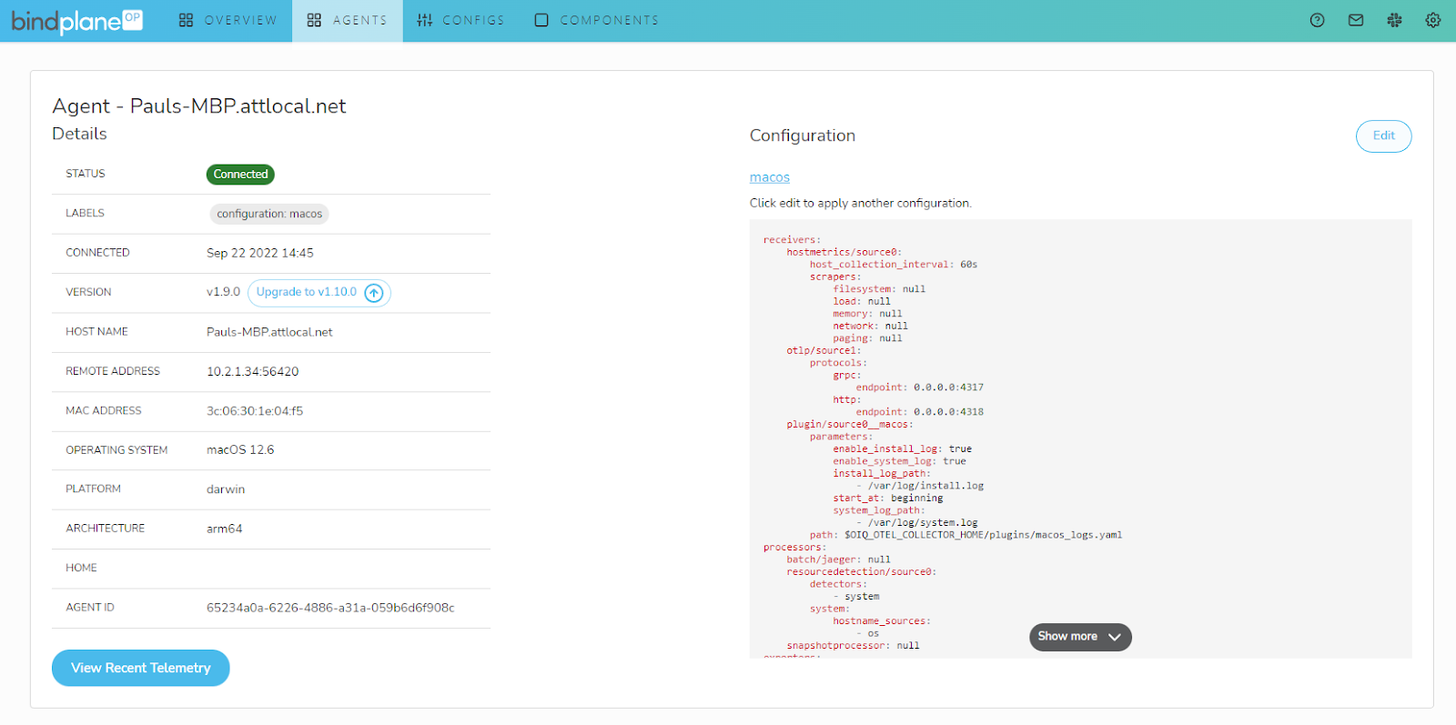
3. On the configuration page, you can see details about your agent, including visualization of your data pipeline and data flow. To enrich data, click the source you want to enhance.

4. You’ll see a pop-up to edit the source. Click “Add processor” at the bottom
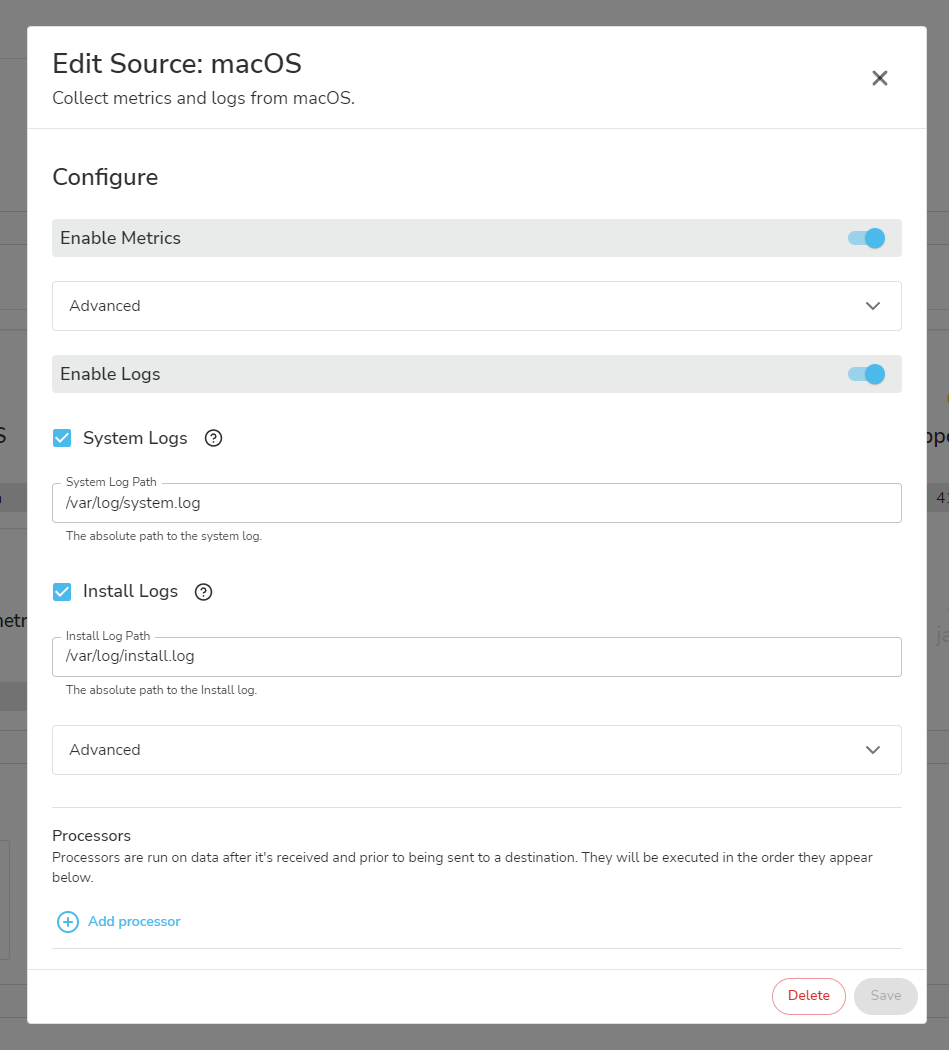
5. You will see a list of processors you can add to your source. If you want to filter data instead of or in addition to enriching, check out our blog on filtering telemetry data. You can add log record attributes or resource attributes to logs and metrics. In this example, we’ll add resource attributes.
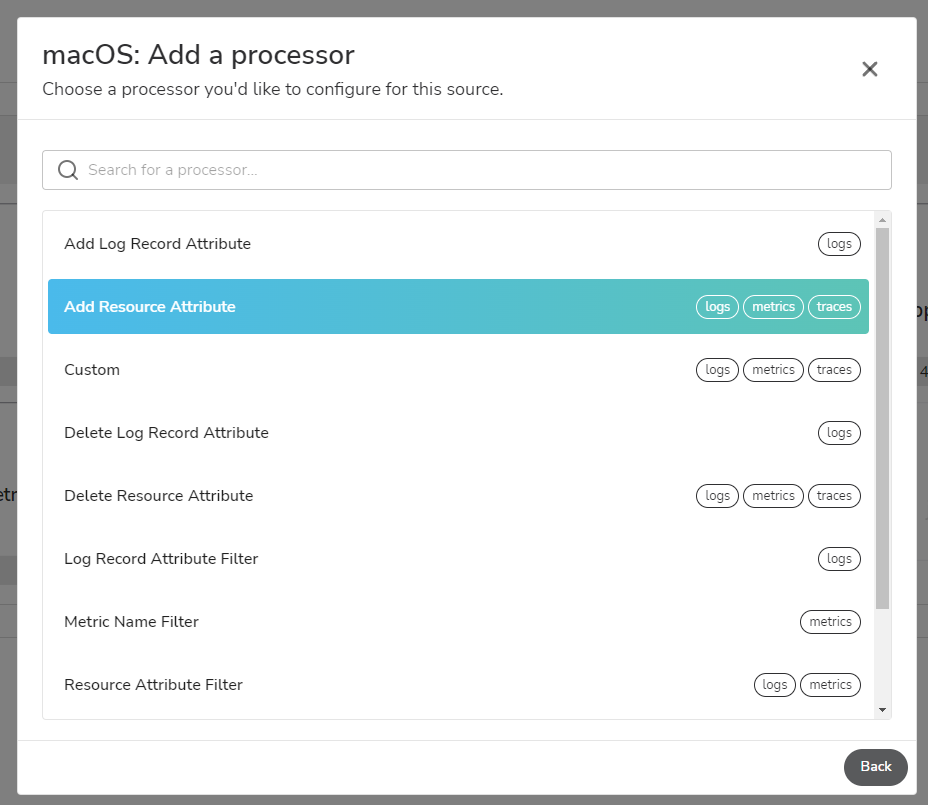
6. Select Insert, Update, or Upsert data. Add the Key and Value of the resource attribute you want to enrich. You can click “New Row” to add multiple attributes. Then click “Save” on the bottom right.
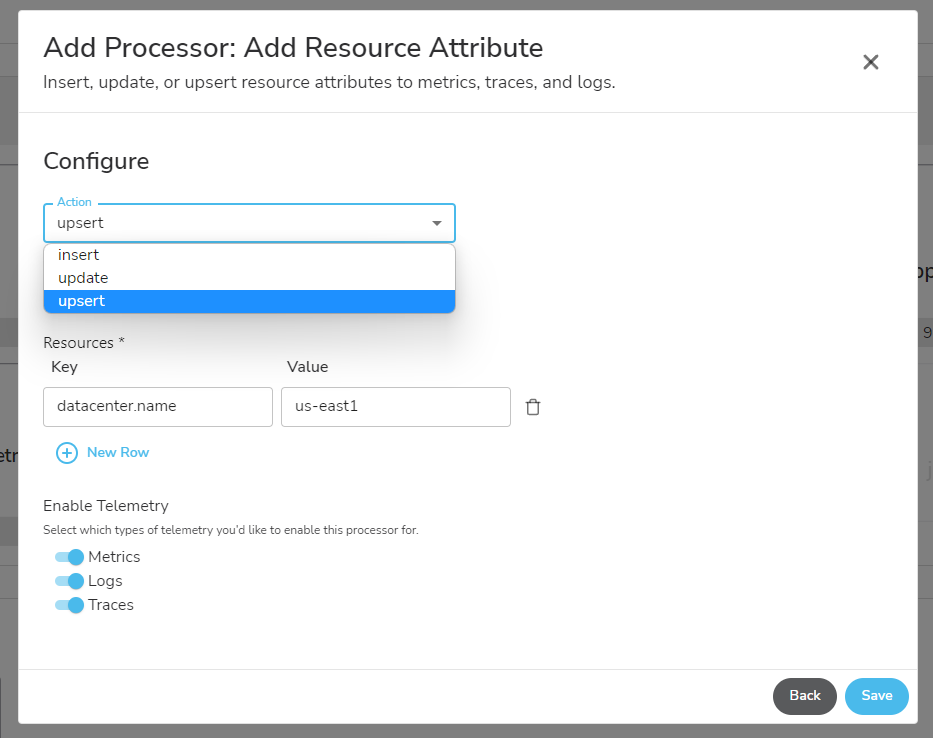
7. Click “Save” again on the bottom right of the next window. You can always navigate back to this window by repeating steps 1-4 if you want to edit your processors in the future.
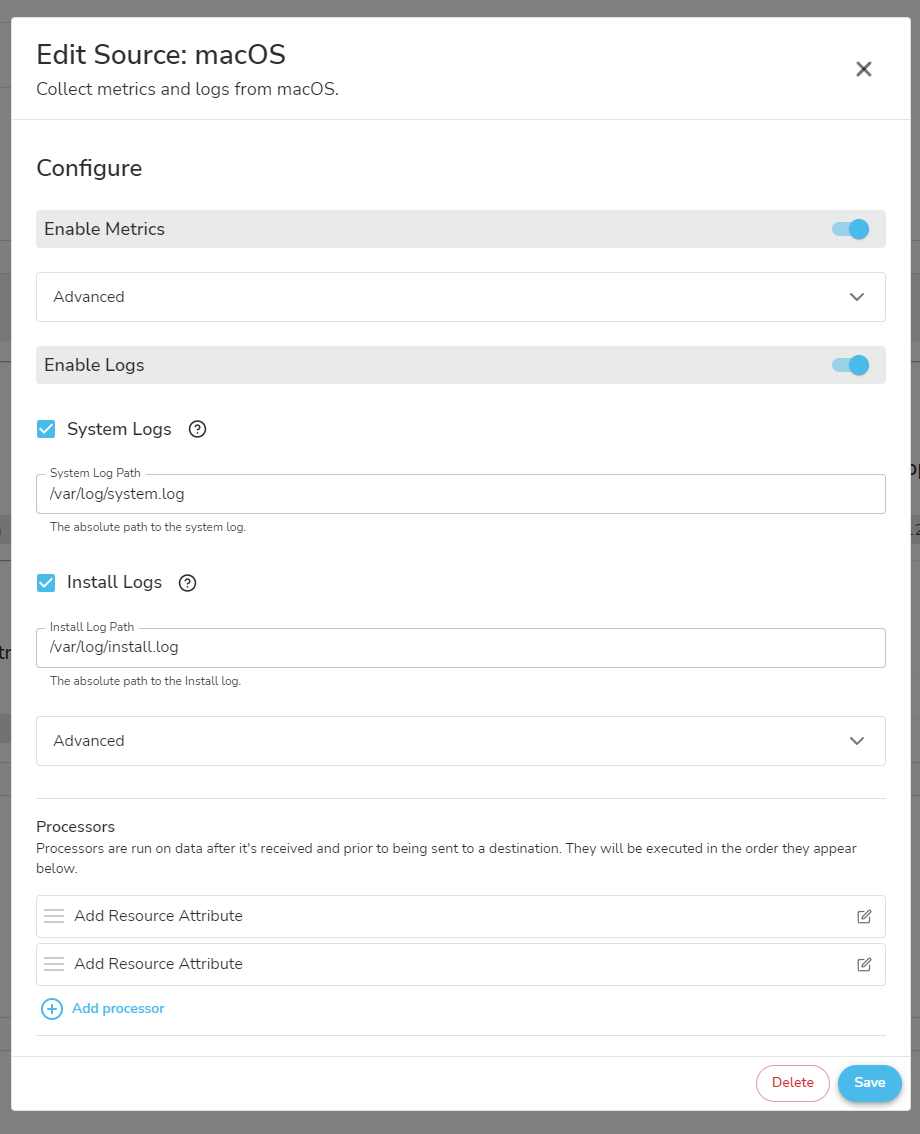
8. Your enriched data is shipping to your destinations! If you navigate back to the agent on the Agents tab and click “View Recent Telemetry,” you’ll get a snapshot of the recent data collected by the agent.
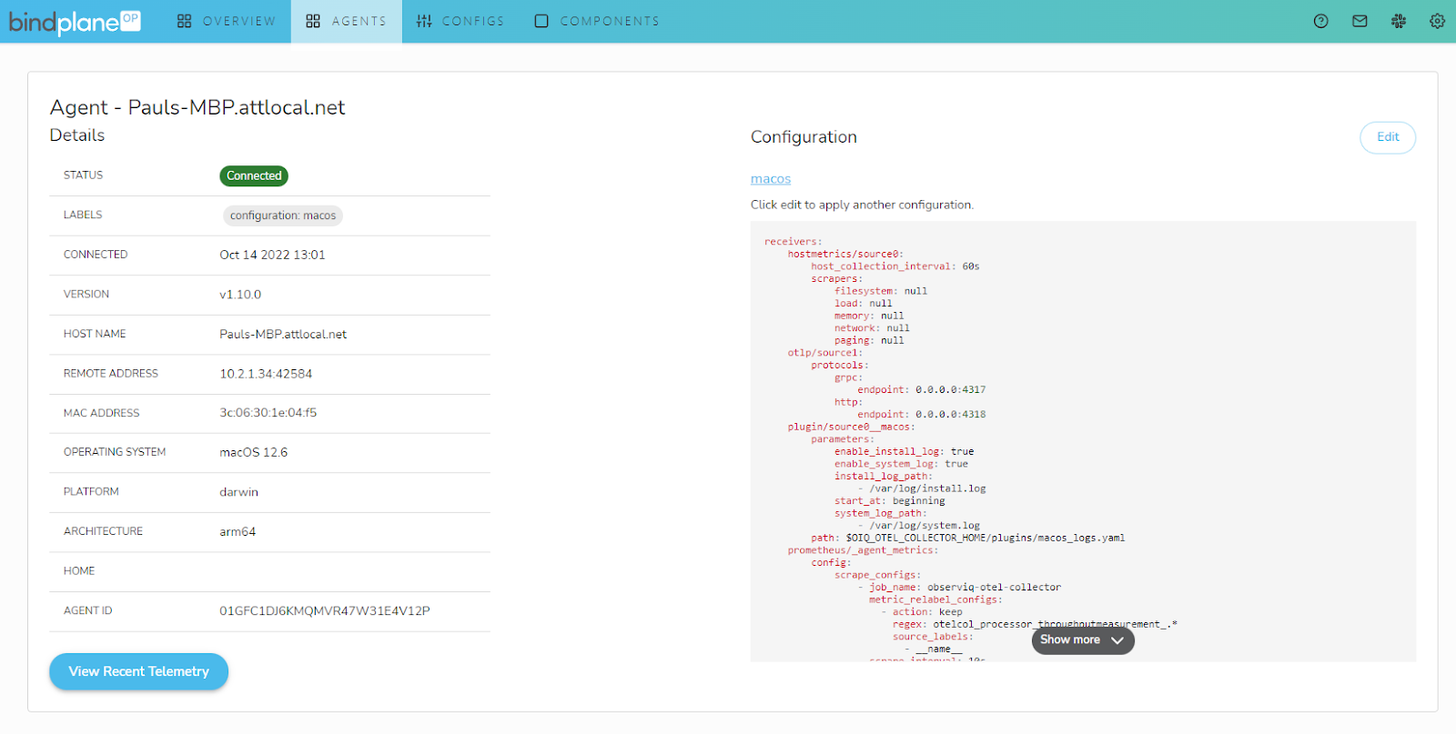
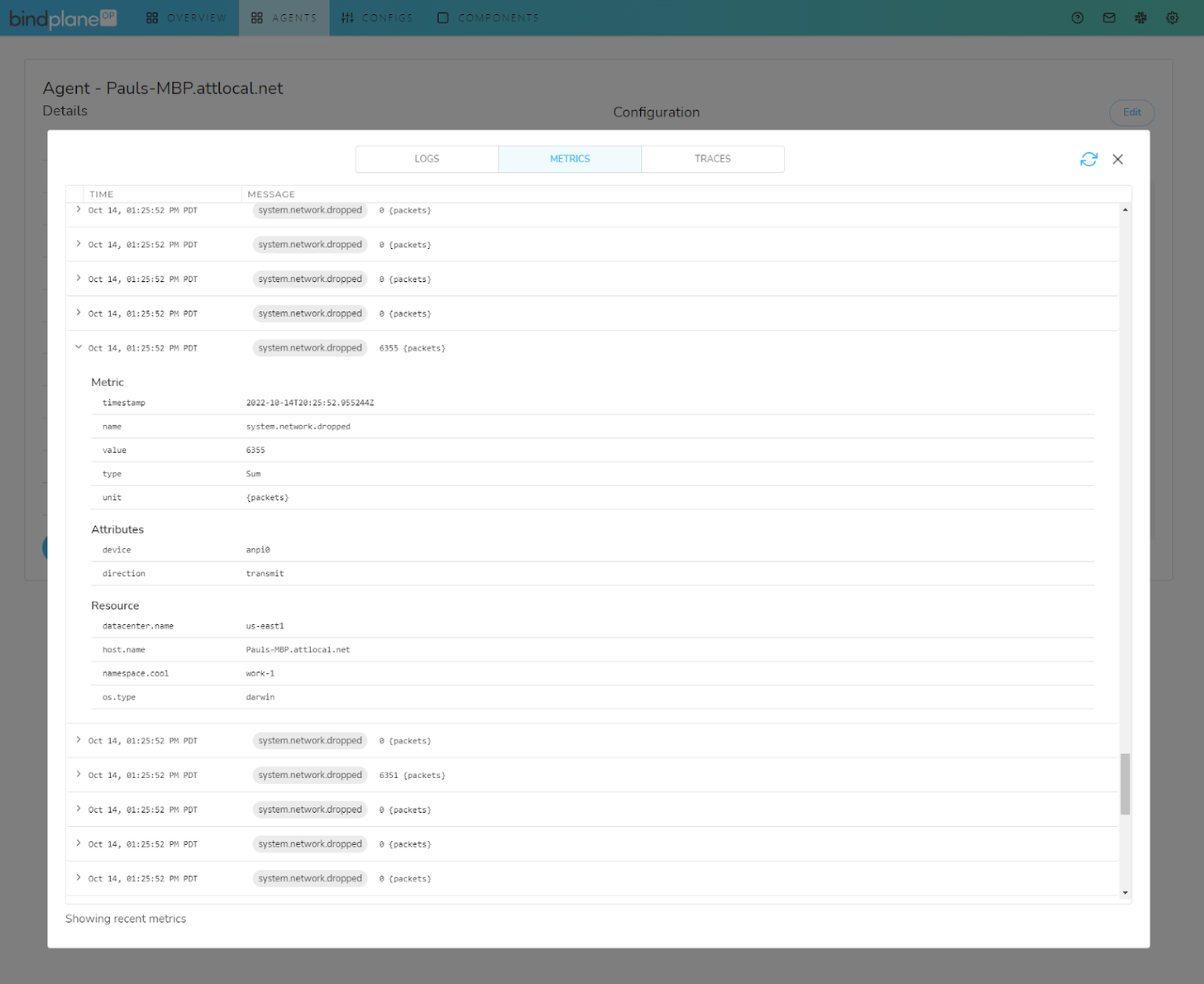
BindPlane OP is the first observability pipeline built for OpenTelemetry. It makes managing your telemetry infrastructure easy with no vendor lock-in, and it’s open source and free to use for non-enterprise users. If you want to get involved or learn more about observIQ’s open-source observability efforts, please join us in our community Slack channel! We love to hear from you, work with you, and help you with your observability infrastructure.



