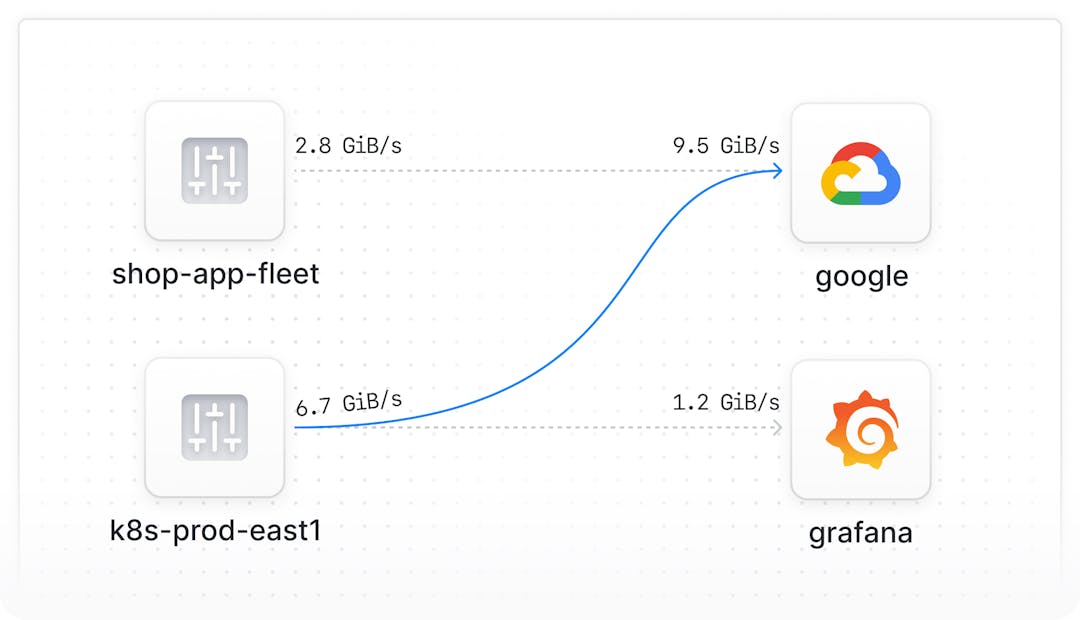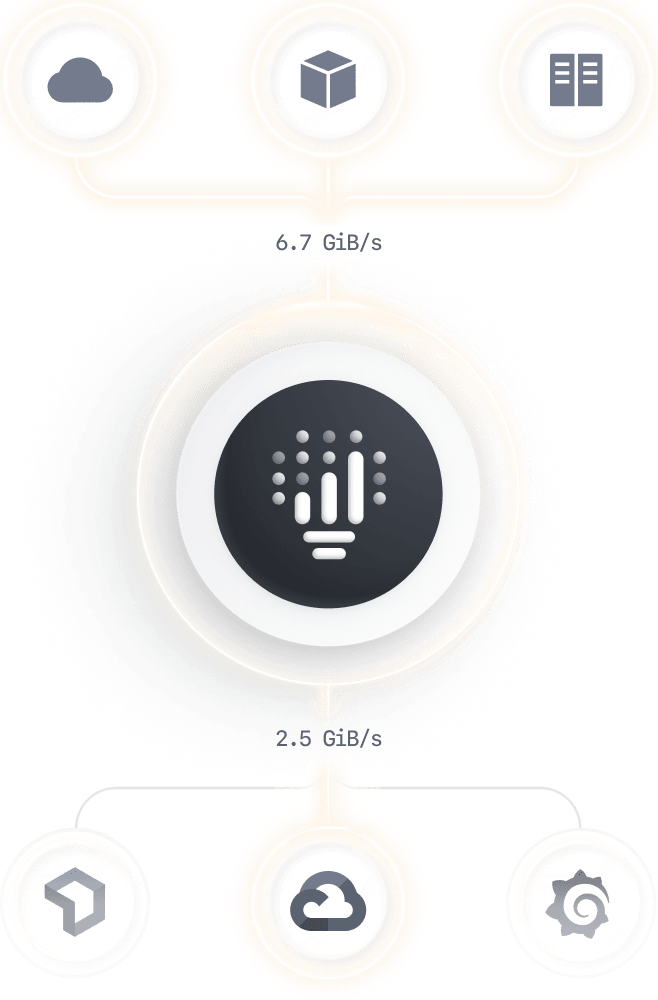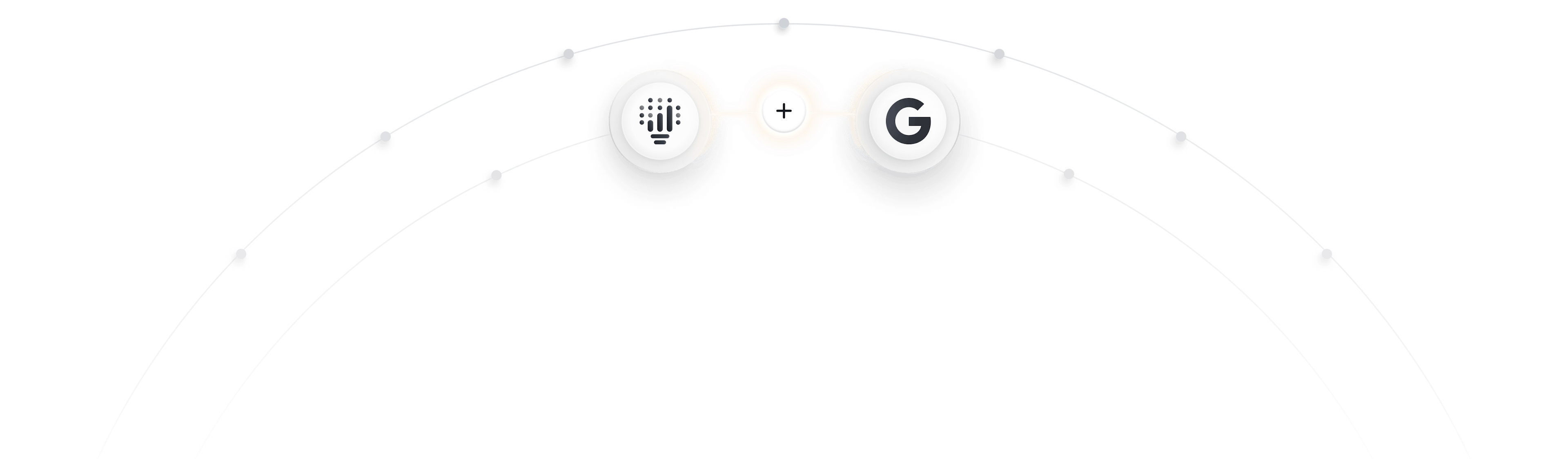
Simplified Telemetry.
Industry-leading Observability.
observIQ and Google have partnered to provide Google customers with access to BindPlane OP, an industry leading observability pipeline to collect and ship telemetry to Google Cloud Operations.
A Unified Telemetry Platform
The highly performant BindPlane Agent, an orchestration layer for fleet management, and a complete Observability Pipeline combine to form a Unified Telemetry Solution for GCO users.
Get startedOrchestration layer
Full visibility into your entire fleet of BindPlane Agents.
Accelerate migrations
BindPlane OP makes migrating to Google Cloud a breeze.
Data routing
Ship your logs, metrics, and traces to any Google service.
Free support
BindPlane for Google includes free support from observIQ.
BindPlane OP for Google
BindPlane OP provides Google customers with a unified solution for shipping telemetry from on-prem and hybrid cloud workloads to Google Cloud Operations.
Elevate Observability
with BindPlane OP Enterprise
Achieve cost-efficient and flexible telemetry management with BindPlane OP Enterprise, empowering you to streamline data routing and optimize storage.
Reduce telemetry costs
Fully transform your telemetry and dramatically reduce observability costs. Remove duplicate logs or convert logs to metrics and watch your log volume drop in real-time.
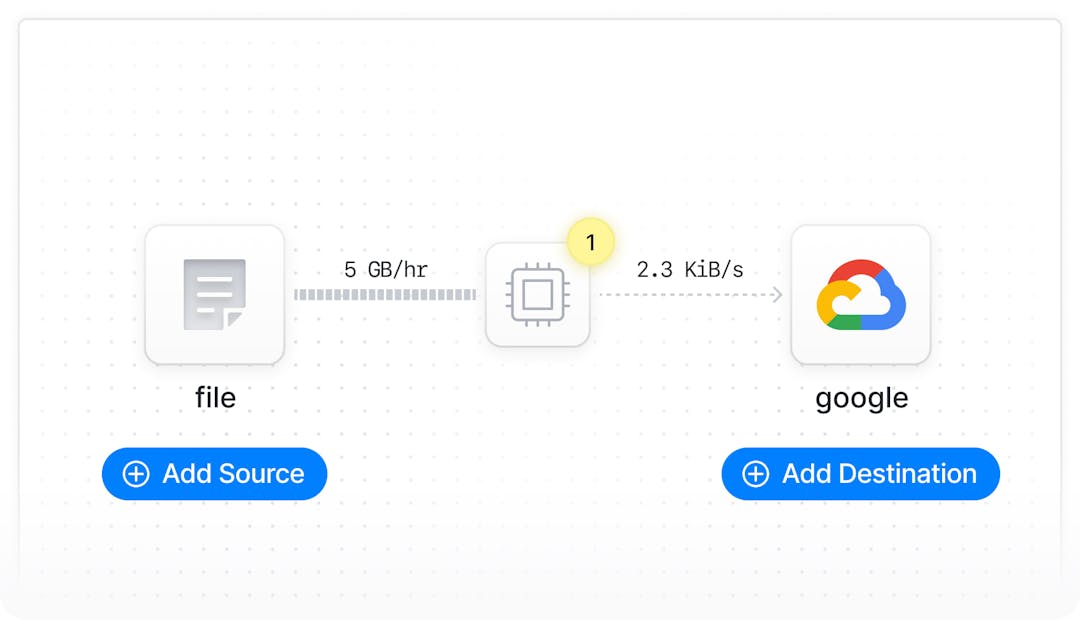
Route data to any destination
Ship compliance data to low cost storage, or migrate between platforms with ease, BPOP Enterprise lets you instrument once and send anywhere.