BindPlane Flight Plan | January '24
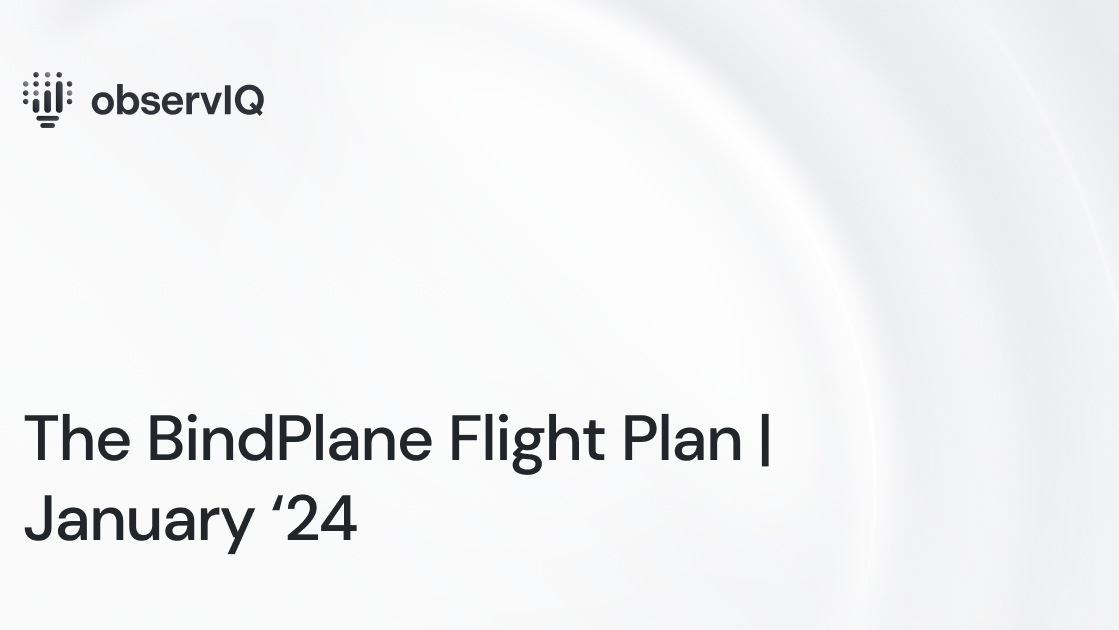
What’s new in BindPlane
At observIQ, we’re constantly shipping new features to help users get the most out of BindPlane. In case you missed it, here’s a roundup of all the BindPlane news, updates, and improvements you should know about.
Feature Round-up
New UI + Improved Config Editing
BindPlane received a fresh coat of paint, making it much easier to access the information you want when you need it most. The workflow to edit and roll out a new configuration to your agents has also been streamlined.
Advanced Extension Configuration
You can now add OpenTelemetry Extensions like healthcheck and pprof directly to any of your pipelines with just a few clicks. Previously, extensions were automatically handled and applied to configs. Users who require advanced configuration can now add them manually to their OTel configurations.
Summary Page + Data Reduction
The brand-new summary page makes it easier to monitor your fleet of agents and view precisely how much BindPlane is reducing your data. It consolidates and provides a clear view of what's happening in your observability pipeline.
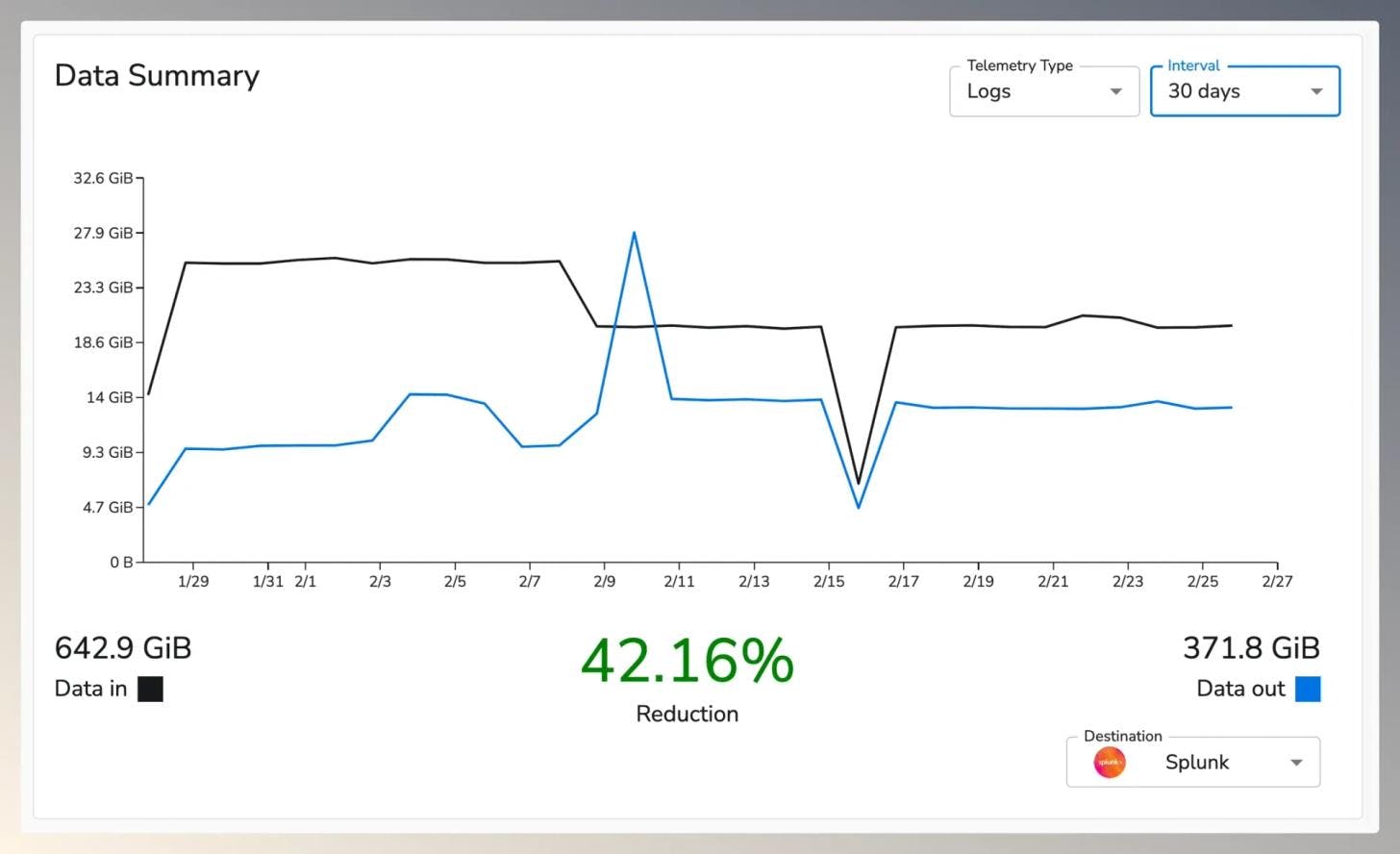
Featured Resources

Lastly, we wanted to highlight Phil Cook's excellent write-up on how to Explore & Remediate Consumption Costs in Google Billing and BindPlane OP
More to come! For questions or feedback, feel free to reach out to us at info@observiq.com



