BindPlane OP Enterprise Reaches GA

Today, we’re excited to announce that BindPlane OP Enterprise is now generally available. With single-sign-on support for LDAP/AD authentication and 24/7 customer support from one of the largest contributors to OpenTelemetry, BindPlane OP is ready for your enterprise environment.
We introduced BindPlane OP in June with the mission of building an open-source observability pipeline that makes it easy to simplify and standardize your telemetry stack while helping you control costs with powerful data reduction tools. And it’s been clear that we’re on to something, as the early use and enthusiasm we’ve seen has continued to surpass our expectations.
Working with many of you who are deploying BindPlane OP into large enterprise environments, we’ve consistently heard that you need the following in order to move BindPlane OP to production:
- The security features required to deploy in highly regulated environments
- Tools to scale BindPlane OP across your enterprise
- Support from observability and OpenTelemetry experts
With BindPlane OP Enterprise, that is exactly what we’re delivering. While starting with authentication and best-in-class support, you can expect RBAC, configuration staging, and audit reporting to follow quickly.
To get started with BindPlane OP Enterprise, reach out to us on Slack or email sales@observiq.com
What else is new in BindPlane OP?
While we’re excited to introduce BindPlane OP Enterprise, version 1.4.0 also brings some useful new features to the open-source edition.
Data Flow Topology.
For the first time, Data Flow Topology gives you complete visibility into your pipelines. At a glance, you can see which configurations send data to which destinations and, most importantly, how much they send.
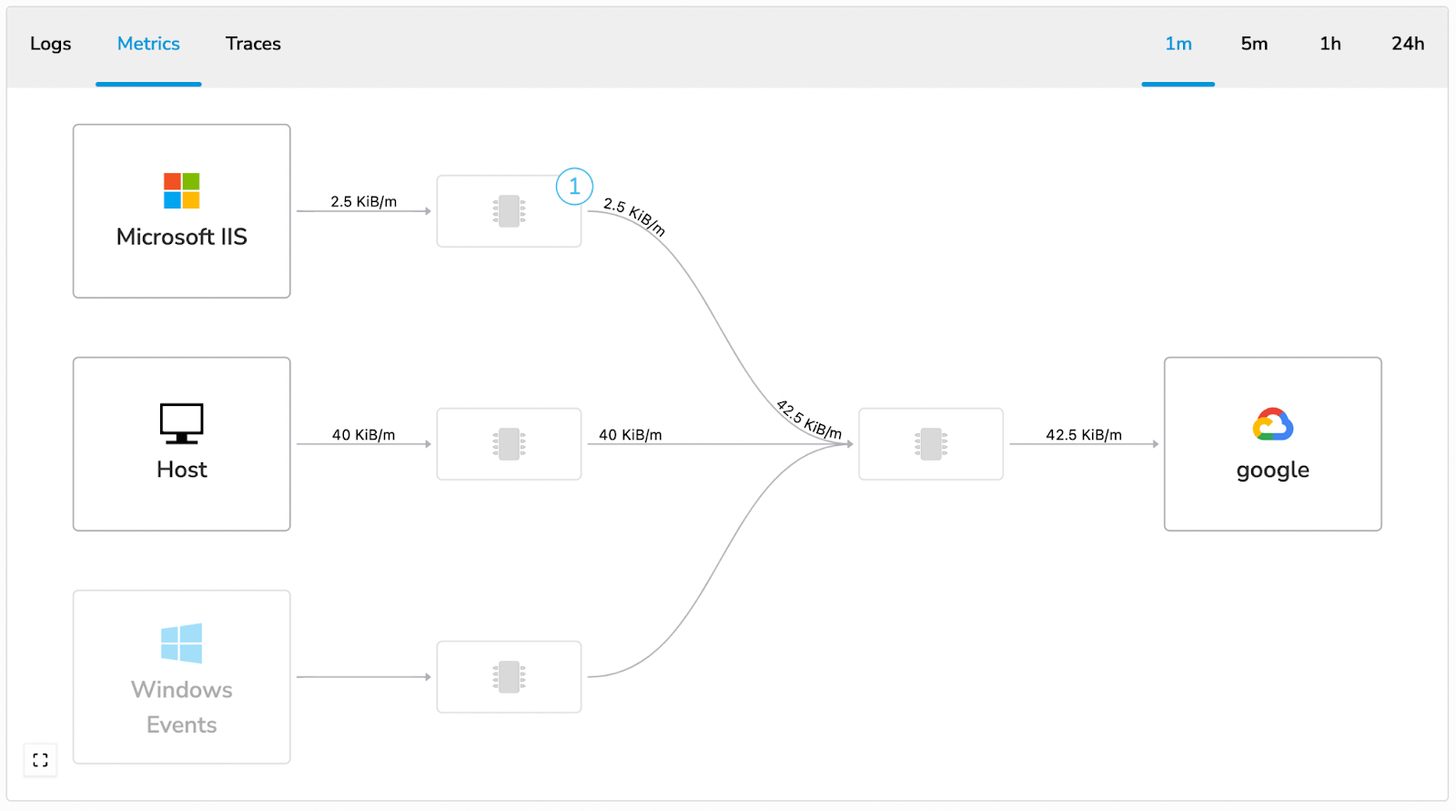
If you see a problem area, drill into the configuration to find the source, add a processor into the pipeline to re-route or reduce the data, and watch the impact reflected in the interface. Grab the latest release from our repo!
Pause/Resume Telemetry
Sometimes, you need to stop sending data as quickly as possible. Perhaps you’ve noticed PII being sent to a destination it shouldn’t be, or you need to rework your configuration.
When editing a source or destination, you’ll find a pause/resume button that lets you instantly stop or start the data flow.
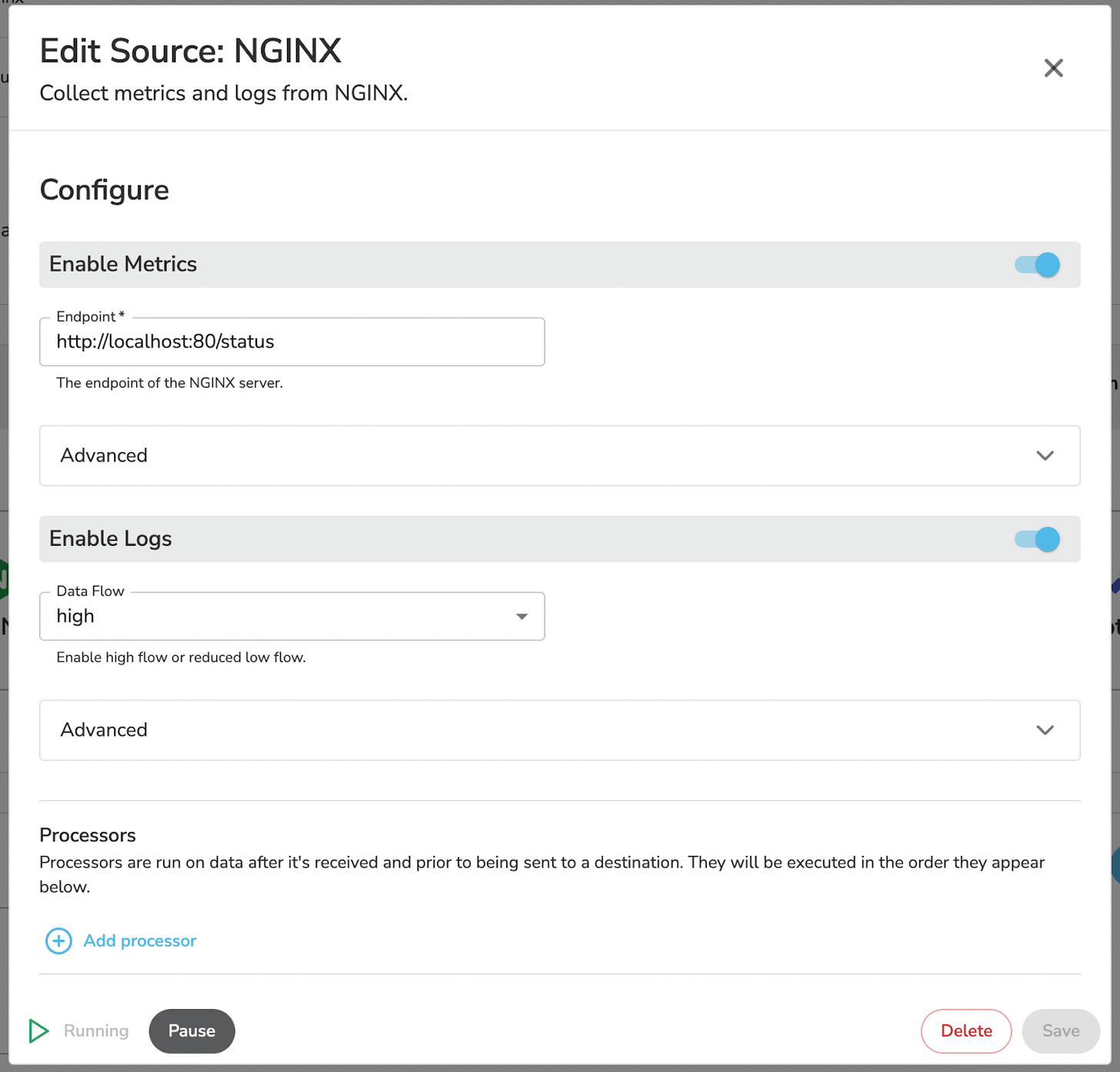
We’re eager to build the best open-source observability pipeline in the world, so please reach out and let us know what you’d like to see on the roadmap. Or better yet, help us build precisely the observability pipeline you want by contributing to the project.



