Super Mario World Meets Observability Pipelines: Unlocking the Power of Data with BindPlane
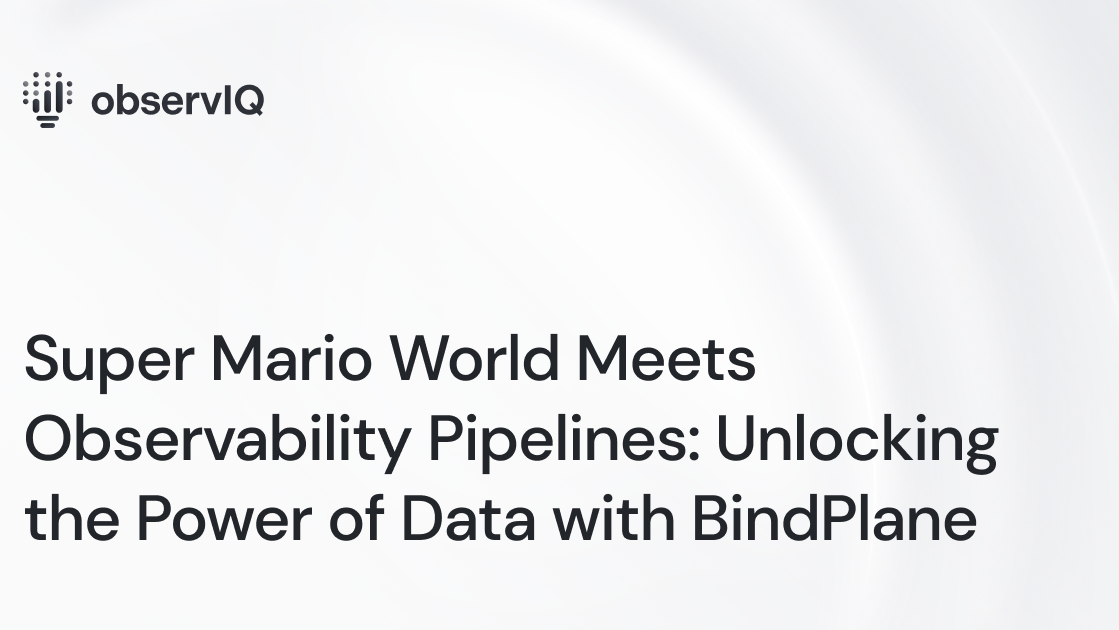
You may be thinking, “What on earth is an observability pipeline? And how does the Super Mario World fit in?”
Hold on to your hat, my friend, because you’re about to find out!
What’s an Observability Pipeline?
First things first, we need to lay down some basics. In the most (oversimplified) sense, an observability pipeline transports your data from source to destination just like how Mario gets from place to place. It’s a digital conduit through which the data about your software system’s behavior flows, carrying vital information about your IT ecosystem's overall health and performance.
Now, this isn’t just about knowing if your system is working or not. It’s about how well it’s working, why it’s not working when it’s not, and whether it might be considering a career change to become a professional gamer in the near future.
Observability pipelines deal with three types of telemetry data: logs (your system’s personal diary), metrics (the health meter for your software), and traces (the digital breadcrumbs Mario and Luigi wish they had). An effective observability pipeline will harvest all of this data, mull it over, and then provide actionable insights about your system’s performance.
Related Content: Understanding Observability: The Key to Effective System Monitoring
But Why is this Important?
“But why is this so important?” you ask. Imagine throwing a party in the Mushroom Kingdom without knowing you’re about to be invaded. The guests are arriving (user traffic), the music is pumping (system processes), and in the dark corners, Bowser (usually a bug or issue) is making a mess. Observability is like having Mario, a mushroom or fireflower, and supporting crew all in one. It allows you to find and clean up those messes before your guests notice, and the party turns into a complete disaster when Princess Peach is kidnapped.
The Super Star BindPlane
Now, let’s talk about a little superstar in the observability world, our product, BindPlane. It’s kind of like the Konami Code of the IT world, collecting performance metrics, log data, and all sorts of useful information. This bad boy doesn’t discriminate – it’s as comfortable hanging out with your on-premises tech as it is with your fancy cloud-based applications.
BindPlane then delivers all that valuable data to your favorite observability or monitoring platforms in a normalized and enriched format, making it easy to understand. It’s like the warp zone of data – it doesn’t just take you to the next stage; it presents you with several pipelines of insights ready to take you to the level of your choice!
And the flag on top? With BindPlane, you don’t have to worry about compatibility issues because this master of adaptability plays nicely with almost any platform. No more digital Thwomps and compatibility Chain Chomps. Just smooth, seamless data delivery.
Related Content: Configuration Management in BindPlane OP
Conclusion
So, in the end, what’s an observability pipeline? It’s your software system’s cheat code, helping it stay healthy, efficient, and ready for whatever digital Koopa shell the world throws at it. And BindPlane? Well, that’s your warp zone in the world of observability, which gives you choice and control.
So there you have it, folks, your crash course in observability pipelines and how BindPlane takes them to a whole new level. Now, go forth and observe! Here we gooooo!
For questions, requests, and suggestions, reach out to us or join our community slack channel.



