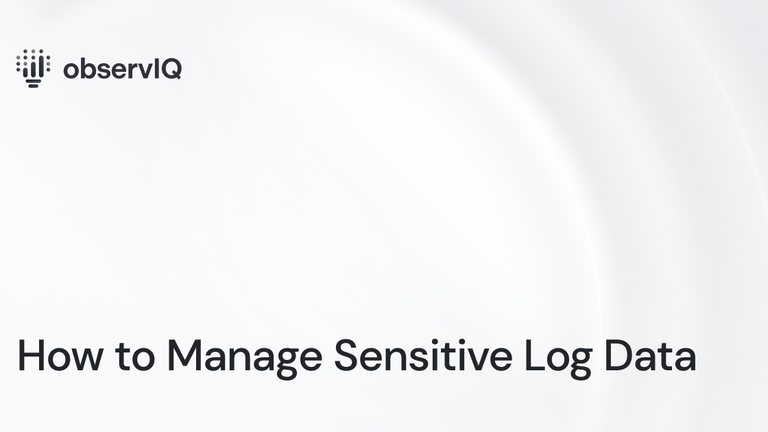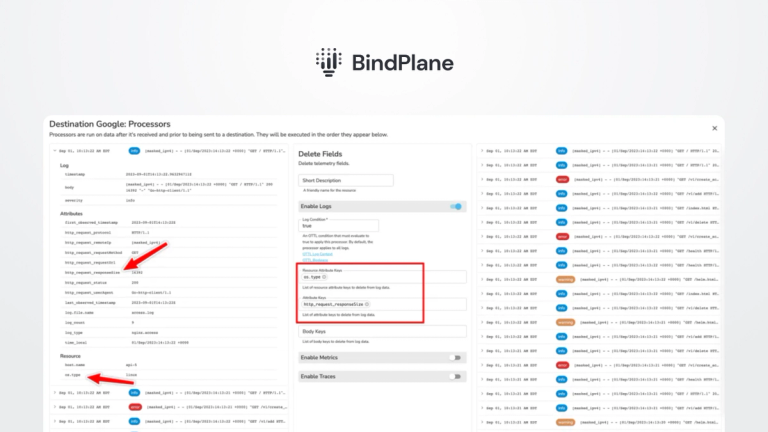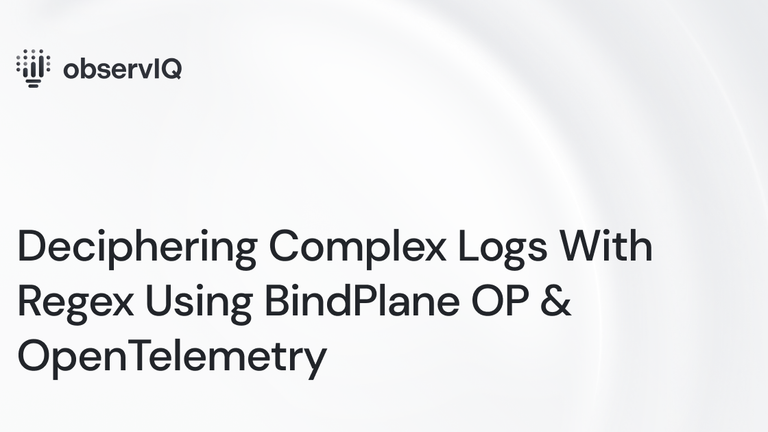Log Management at the Core of Rails Application Development

Why is Log Management a Vital Part of Rails Application Development?
Logging helps build, manage, and debug Rails applications. Most logging functionalities are built into the application, and it is simple to find the logs. However, as your applications scale up in volume, it becomes difficult to trace the source of an issue. That’s when you want to implement a cloud-based log management system to get a unified view of all the logs in your Rails application.
Rails applications create and save logs for each environment separately. You can use the standard logging levels in Rails, such as Debug, Info, Warn, Error, Unknown, and Fatal, or set up custom log statements for most application events. In versions before 4.2, all production logs in Rails were set to the “info” level, and logs from all other environments were set to “Debug.” This is not the case anymore; all logs in all environments are set to “Debug,” making log search and analysis more difficult than in earlier versions. This makes log monitoring using an open-source and cloud-based log management platform practically necessary.
Related Content: How to Manage Sensitive Log Data
Rails Logging Then: Using Rails Logger
Most Rails developers use the built-in Rails logger to manage their logs. The Rails Logger is part of the active library in Rails, an extension of the logger class, which is a built-in logging library for the basic logging of simple applications. Rails classify logs based on the environment where the event occurs – as development logs, staging logs, and production logs. All logs are saved to the log/ directory in the project. The six different log levels Rails follows by default can be used to squash or raise the visibility into certain log levels. Their usage and uses are tabulated below:
The downside of using the Rails logger is that it needs to be quieter for the development environment. With its messaging running across lines, developers need help deciphering and reacting to the message.
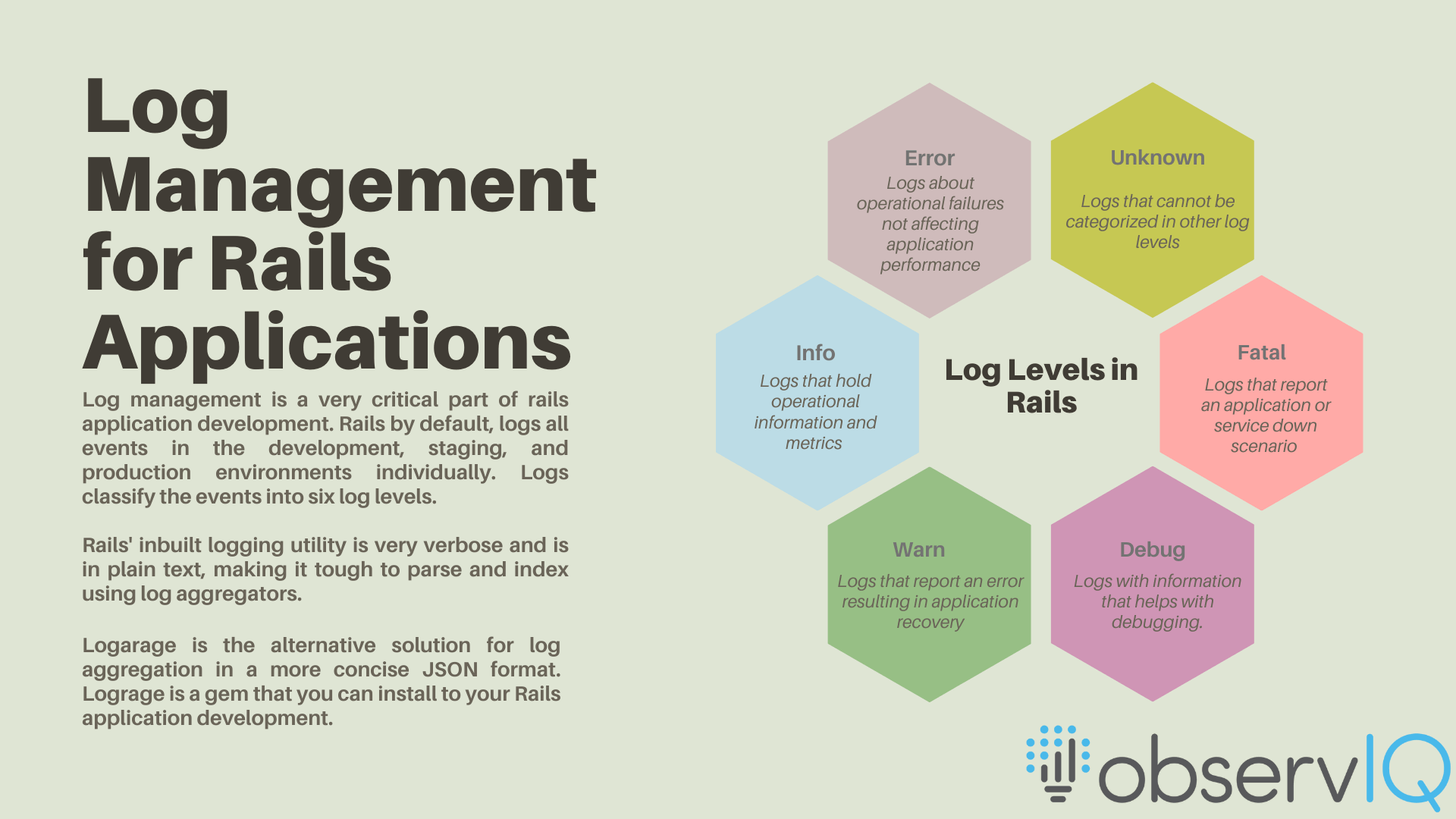
Rails Logging Now: Using Lograge
Lograge was created to overcome the issues with Rails’ default logging utility. Instead of creating log messages across multiple lines, Lograge writes single-line log messages with clear and precise information. Lograge is a gem you can add to the Rails library to convert logs into less human-readable formats, such as JSON, for assimilation and analysis. It also includes logging database events in addition to application logs.
As with other tech stacks, it is necessary to establish some best practices for effectively managing Rails application event logs.
Reduce log bloat: As the logging utility is included in Rails, the logs produced in all your environments can be overwhelming during debugging. Large volumes of logs created also reduce your application’s performance. The best way to minimize log volume would be to record only certain log levels.
Avoid sensitive data: Rails’ built-in utility generates logs in plain text, so it is recommended that any sensitive data that may be parsed into the logs be filtered out. Displaying sensitive data in plain text could leave that information vulnerable to possible misconduct.
Meaningful logs: Add more context to your logs to make debugging easier. This could be anything from including a detailed timestamp on every event to expected values of parameters.
Log agent-friendly format: While Rails’ built-in utility renders logs in a readable format, it is not very useful when implementing a log management tool. The best log agents on the market parse JSON versions of logs better. This is easy to achieve in Rails with Lograge.
Related Content: Reducing Log Volume with Log-based Metrics
observIQ has a Solution in the Making
We are working on bridging the logging gaps in Rails applications. Starting this September, you will have a seamless logging experience with observIQ’s robust logging agent ingesting, parsing, and auto-indexing logs from every aspect of your Rails application. Stay tuned for more updates related to this. Contact our support team with all other questions, requests, and sales inquiries.