How to Monitor SAP Hana with OpenTelemetry
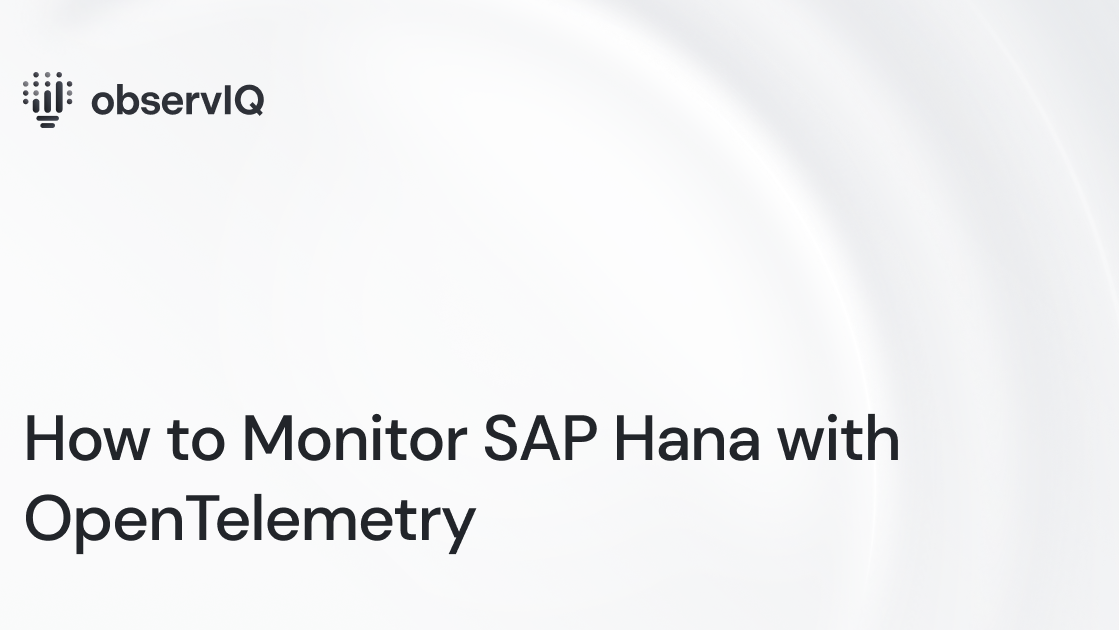
SAP Hana monitoring support is now available in the open-source OpenTelemetry collector. You can check out the OpenTelemetry repo here! You can utilize this receiver in conjunction with any OTel collector, including the OpenTelemetry Collector and observIQ’s collector distribution.
Below are quick instructions for setting up observIQ’s OpenTelemetry distribution and shipping SAP Hana telemetry to a popular backend: Google Cloud Ops. You can find out more on observIQ’s GitHub page: https://github.com/observIQ/observiq-otel-collector
What signals matter?
SAP Hana is a column-oriented relational database management system. It functions in memory, so memory metrics are often necessary. Some specific metrics that users find valuable are:
- Memory
- Memory metrics offer information on current memory usage, minimum and maximum usage, and how memory is used between processes.
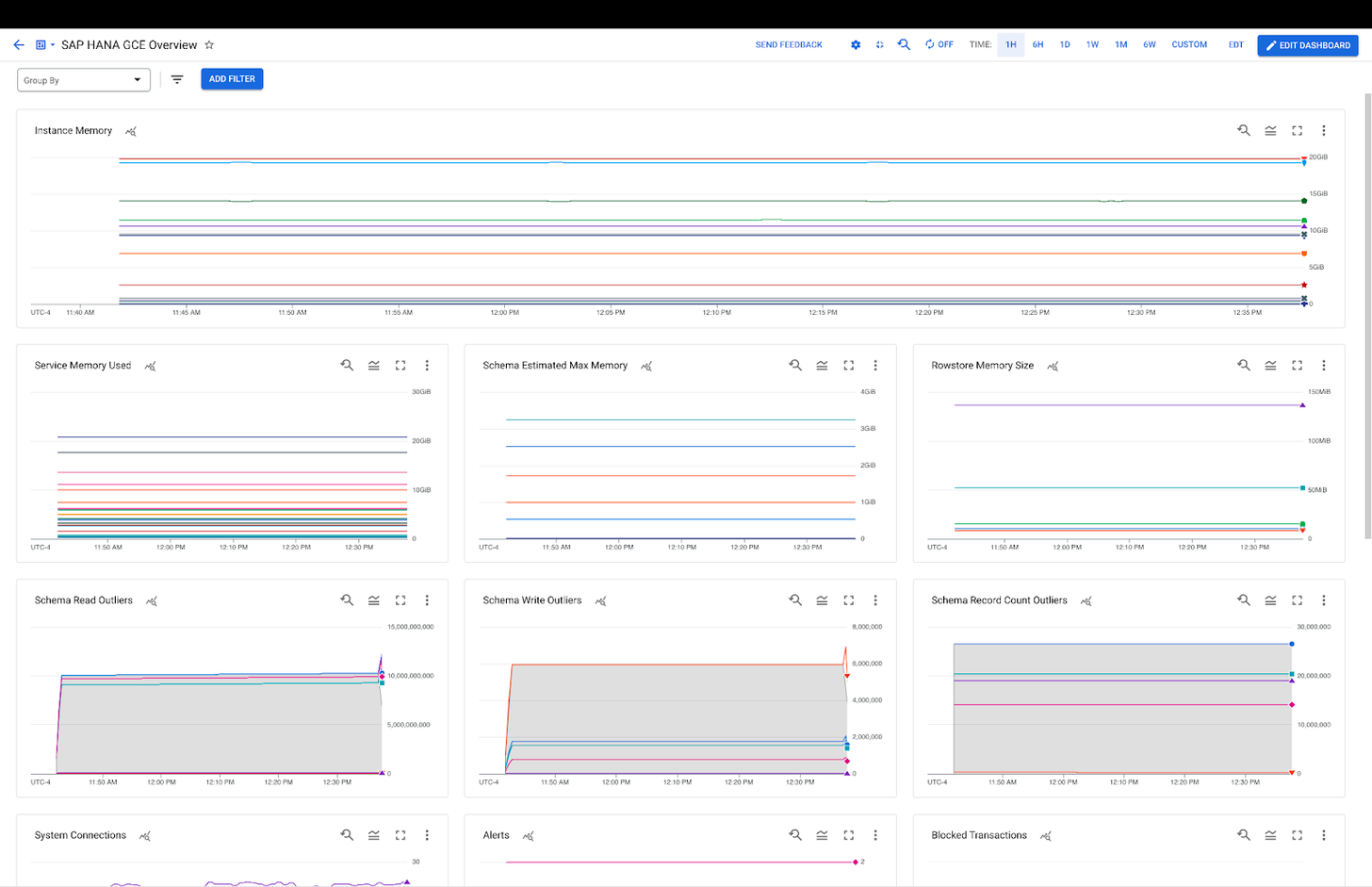
- Backups
- The age of the latest backup. It is important to monitor this in case of an error or crash.
- Replication Backlog
- Monitor the size of the replication backlog in the cluster.
All of the above categories can be gathered with the SAP Hana receiver – so let’s get started.
Related Content: How to Install and Configure an OpenTelemetry Collector
Before you begin
If you don’t already have an OpenTelemetry collector built with the latest SAP Hana receiver installed, you’ll need to do that first. We suggest using the observIQ OpenTelemetry Collector distro, which includes the SAP Hana receiver (and many others) and is simple to install with our one-line installer.
Configuring the SAP Hana receiver
Navigate to your OpenTelemetry configuration file. If you’re using the observIQ Collector, you’ll find it in one of the following locations:
- /opt/observiq-otel-collector/config.yaml (Linux)
- C:\Program Files\observIQ OpenTelemetry Collector\config.yaml (Windows)
For the observIQ OpenTelemetry Collector, edit the configuration file to include the SAP Hana receiver as shown below:
1receivers:
2 saphana:
3 endpoint: "localhost:33015"
4 collection_interval: 60s
5 metrics:
6 saphana.cpu.used:
7 enabled: falseSet up a destination for exporting the metrics, as shown below. You can check the configuration for your preferred destination from OpenTelemetry’s documentation here.
1exporters:
2 googlecloud:
3 metric:
4 resource_filters:
5 - prefix: saphanaSet up the pipeline:
1service:
2 pipelines:
3 metrics:
4 receivers:
5 - saphana
6 exporters:
7 - googlecloudYou can find the relevant config file here if you’re using the Google Ops Agent instead.
Viewing the metrics collected
Following the steps detailed above, the following SAP Hana metrics will now be delivered to your preferred destination.
observIQ’s distribution of the OpenTelemetry collector is a game-changer for companies looking to implement OpenTelemetry standards. The single-line installer, seamlessly integrated receivers, exporter, and processor pool make working with this collector simple. Follow this space to keep up with all our future posts and simplified configurations for various sources. For questions, requests, and suggestions, contact our support team at support@observIQ.com.



