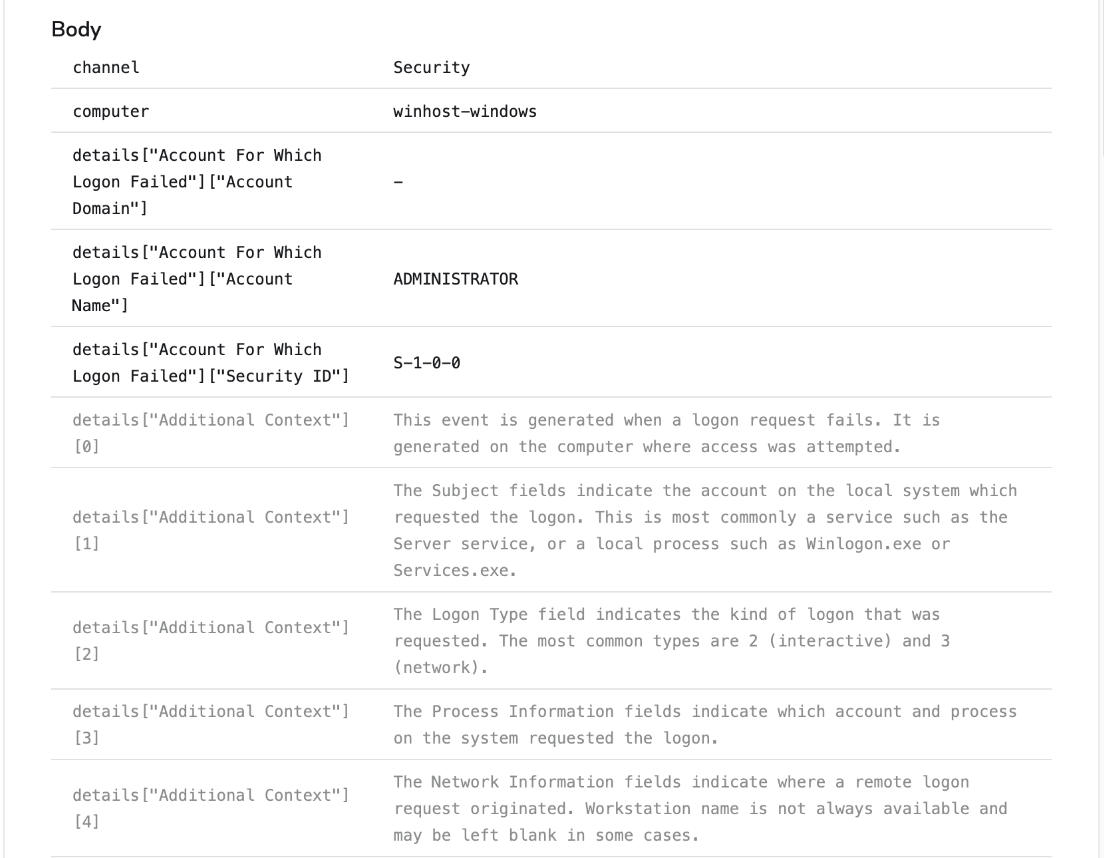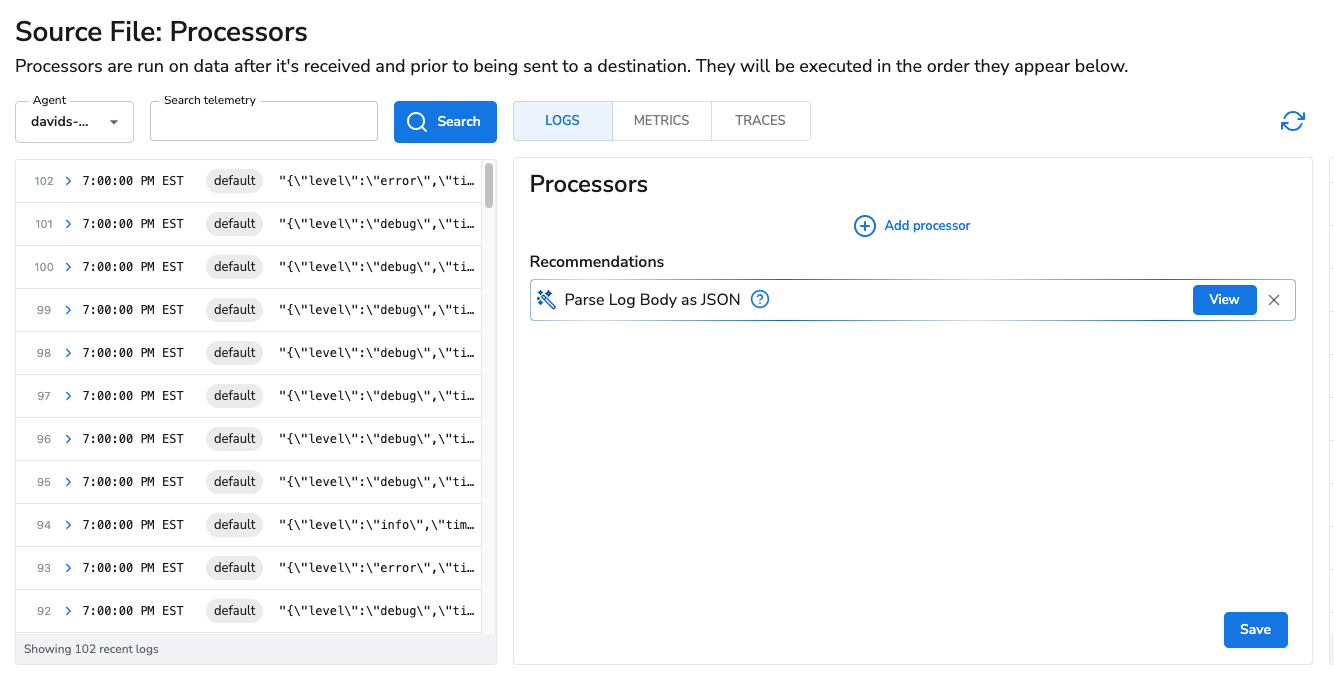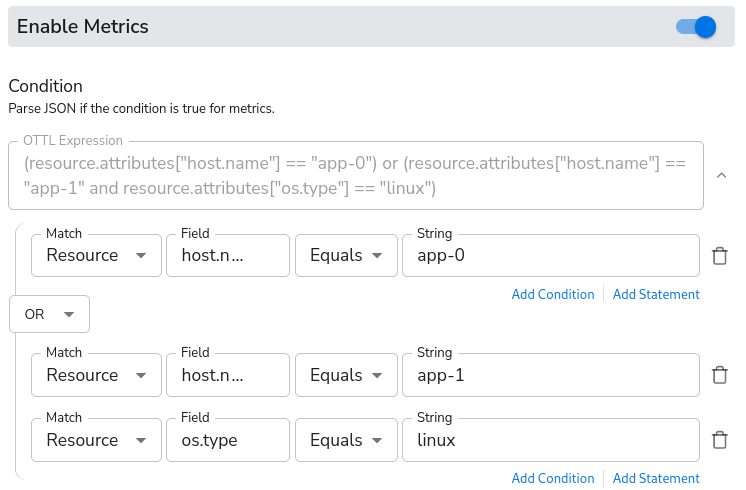New Features
Bug Fixes
- Fixed Configurations page telemetry sorting
Upgrade Notes
Prometheus
If you are not using BindPlane with high availability, no action is required.
BindPlane High Availability users should upgrade their Prometheus Linux Package. The latest version of the package will contain the new recording rules that enable
Configurable Measurement Interval. After upgrading, no further
action is required.
If you are managing Prometheus manually,
you will need to re-review the documentation.
Make sure to update your recording rules.
The new recording rules look like this.
Configurable Measurement Interval
Agents send configuration throughput metrics to BindPlane every 10 seconds. This interval is now
configurable, supporting 10s, 1m, and 15m. It is recommended to use 1m or 15m intervals when managing
large numbers of agents. At scale, 10s intervals can be responsible for high overhead.
The interval can be set by modifying a configuration's advanced settings. Select the gear icon on and
choose "Advanced Configuration Options".
See the Upgrade Notes for important details regarding configurable measurement intervals.
Prometheus Metrics
BindPlane can expose APM metrics using a built-in Prometheus exporter. Metrics are disabled by
default and can be enabled by updating your configuration file.
CLI Completion Command
The CLI supports shell completion for bash, zsh, fish and powershell. After upgrading your
CLI, use the bindplane completion -h command for more information.