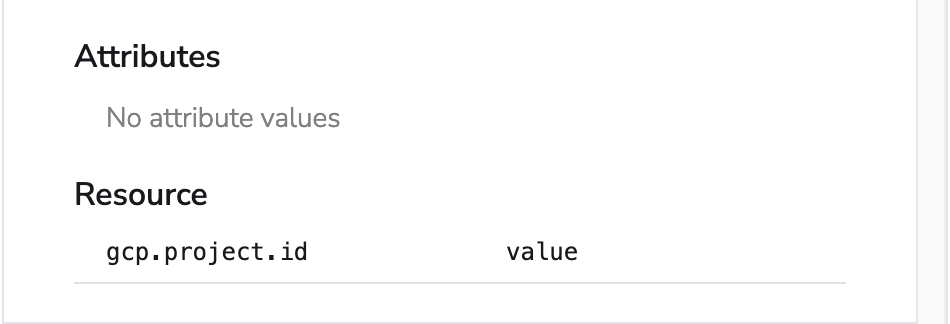Group by Attributes
| Metrics | Logs | Traces | BindPlane Agent |
|---|---|---|---|
| ✓ | ✓ | ✓ | v1.0.0+ |
Description
The Group by Attributes Processor groups telemetry with shared attribute values into the same resource.
Use
- "Promote" attributes so telemetry with those attributes gets grouped under a resource of that value.
- Compact telemetry data that shares a resource after batching.
Configuration
| Field | Description |
|---|---|
| Telemetry Types | The types of telemetry to apply the processor to. |
| Attribute Keys | The attribute keys to group by and move to the resource. When no keys are specified, resources with the same attributes are compacted into the one resource. |
Example Configurations
1. Promote an attribute
An example of promoting the user attribute on logs:

Before processor:

After:

2. Compact telemetry with the same resource
By default, the processor will compact telemetry that shares the same resource. Using this processor after the batch processor can reduce the amount of data sent to some destinations.